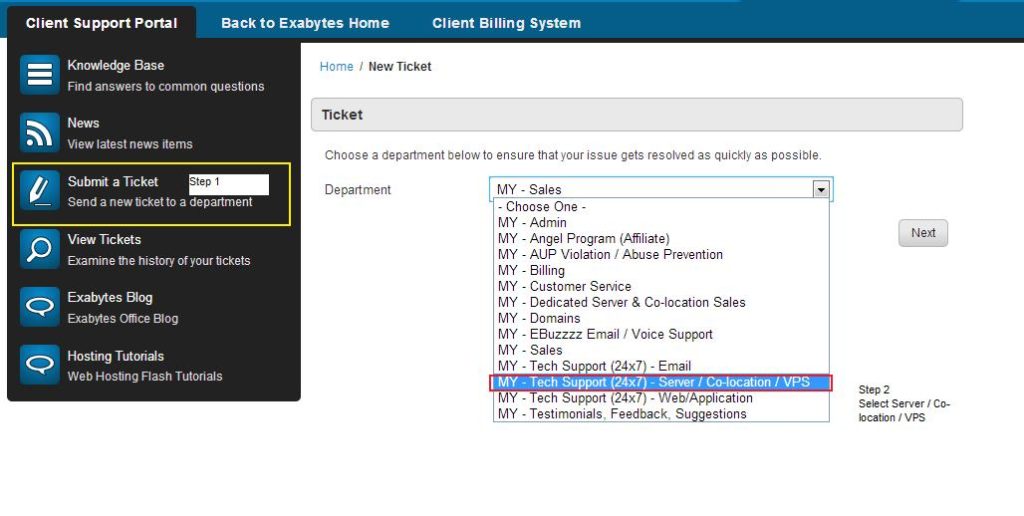How to create Cloud Virtual Server Support Ticket
Last modified: October 11, 2022
Estimated reading time: < 1 min
In this article
About Us
Note: Please do drop down the Ticket ID being created as for reference.