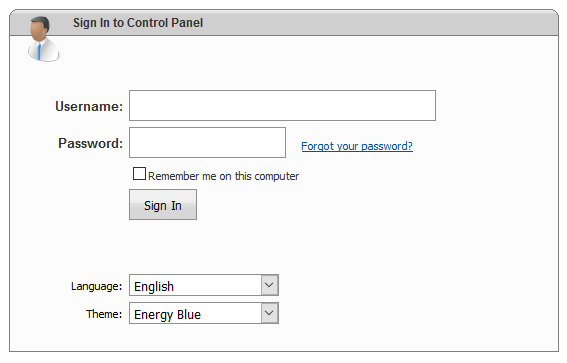How To Create Private Nameserver on Website Panel
After you have successfully obtained the log-in details for the control panel, please refer below link on creating your private nameserver.
1. Log into your Website Panel control panel using the resellers account.