How to Create/Modify A record in Website Panel DNS Zone Record
Case Study:
You could like to add record as below where will point docs.domain.com to IP of 127.0.0.1
docs IN A 127.0.0.1
Resolution:
1. Login to your Website Panel via cp.domain.com.
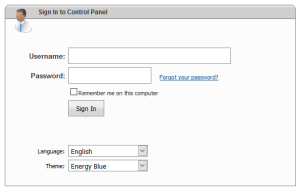
2. Seek for your domain.
3. Select on Edit DNS zone records.
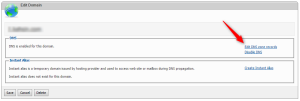
4. Select “Add Record” for new creation or click on the pencil icon for the old record that need to change for modification.
![]()
5. Please use the format as below.
Record Type: A
Record Name: docs
IP: 127.0.0.1
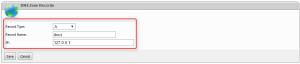
6. Finally click on “Save” to save the changes and please allow few hours for the effect to take place.
7. Click on Save.

