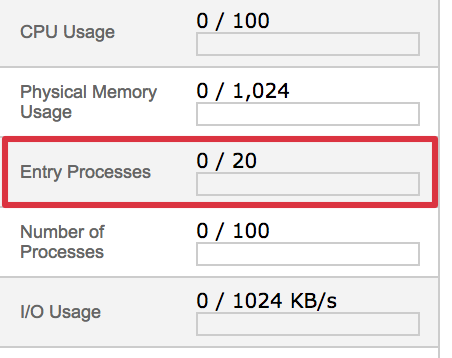Check Entry Proccess usage in Linux hosting
Last modified: October 11, 2022
You are here:
- KB Home
- Web Control Panel
- cPanel
- Check Entry Proccess usage in Linux hosting
Estimated reading time: < 1 min
In this article