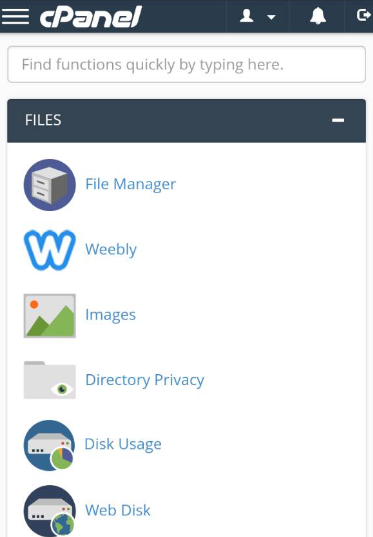Connect To WebMail via cPanel
cPanel had launch app to allow user connect to cPanel/Webmail/WHM easier without login into browser anytime and anywhere.
1. Download cPanel app from Google Play Store.
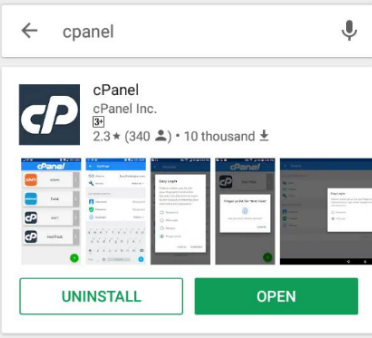
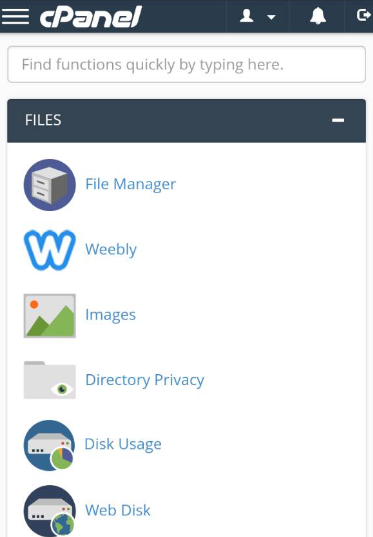
2. Open the downloaded app. Click on + button.
3. Enter Setting :
Name : Any name (Eg : cPanel)
Address : Your domain name (Eg : abc.com)
Service : May select cPanel/Webmail/WHM accordingly
For cPanel and WHM, please enter below :
Username : cPanel username
Password : cPanel password
For Webmail, please enter below :
Username : Email address
Password : Email password
Once done, Click Connect.
4. You are now login cPanel !