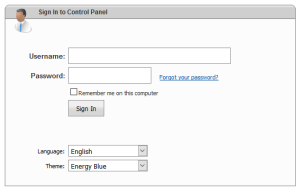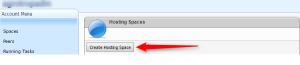Creating A Hosting Space in Website Panel
Last modified: October 11, 2022
You are here:
- KB Home
- Web Control Panel
- WebsitePanel
- Creating A Hosting Space in Website Panel
Estimated reading time: < 1 min
In this article