How Can I do if Railgun is running on my Site?
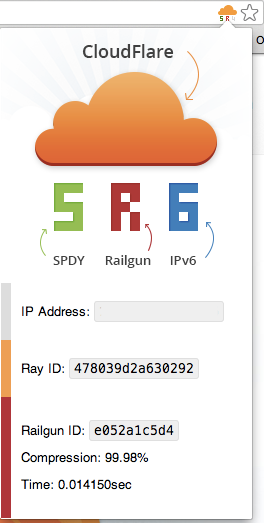
When a request is handled by Railgun, Cloudflare inserts a header with diagnostic information to track how the protocol is doing. Besides that , If you want to see these headers, you’ll need to use a browser that supports examining header information.
How to check with various browsers:
Google Chrome: View > Developer > Developer Tools menu. You can also install Cloudflare’s Claire extension.
Safari: Develop > Show Web Inspector menu
Firefox: Install Firebug
Microsoft Internet Explorer: You can use a tool like Fiddler
cf-railgun: e95b1c46e0 0.02 0.037872 0030 9878
cf-ray: 478149ad1570291
However , the CF-Railgun header has up to five codes separated by a space. In this order, from the example of cf-railgun, these codes and their corresponding values: e95b1c46e0 0.02 0.037872 0030 9878 are as follows:
- Railgun Request ID: e95b1c46e0 (internal process number that allows us to track what connection handled a request )
- Compression Ratio: 0.02 (the size of the response after Railgun’s delta compression expressed as a percentage)
- Origin Processing Time: 0.037872 (that Railgun waits for the origin web server to generate the page)
- Railgun Flags: 0030 (how a request was processed)
- Version Number: 9878 (indicates the version of the Railgun Listener software on the origin server’s network)

