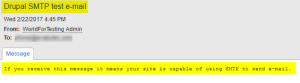How To Configure Drupal SMTP Module To Send Mail
This tutorial show how to configure Drupal SMTP module to send mail.
This is commonly used to deliver emails from your website (verification emails, contact form, feedback page etc.)
1. Install the SMTP module and enable it.
- Download the SMTP module for Drupal: https://drupal.org/project/smtp
- Upload the module file to your account, please noted down the URL to access the file. For example, http://domain.com/smtp-8.x-1.0.tar.gz
- Login to Drupal admin dashboard, Manage > Extend section. Click on Install new module
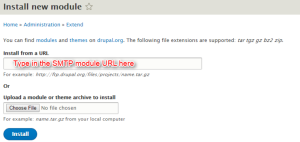
- Once the installation is done, below message should shows. Click on Enable newly added modules to enable the module.
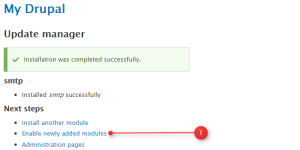
- Now back to Extend menu and find the SMTP Authentication Support module located in the MAIL section
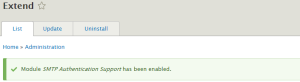
2. Configure SMTP Authentification for the account.
- In Drupal admin dashboard, at Configuration section. Click on SMTP Authentication Support
- Turn this module on or off, please turn it On now
- Insert all the SMTP server settings needed as below :
Note : Below worldfortesting.com setting is sample setting, please use your own domain/ email account setting for the SMTP function to work
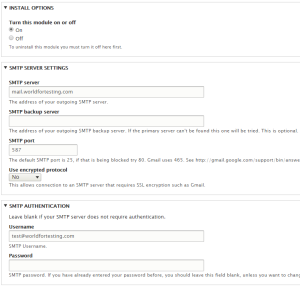
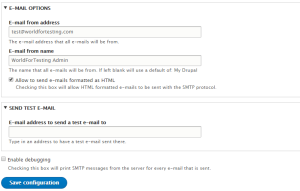
- Once the configuration is done, you may insert your email address at Send Test E-Mail to try the mail sending.
- Click Save Configuration to save them.
You should receive a test email in your Inbox if the configuration is correct / SMTP setting well configured. Such as below image :