How To Configure Email Setting for Joomla!
1. ‘Administrator” back end access.
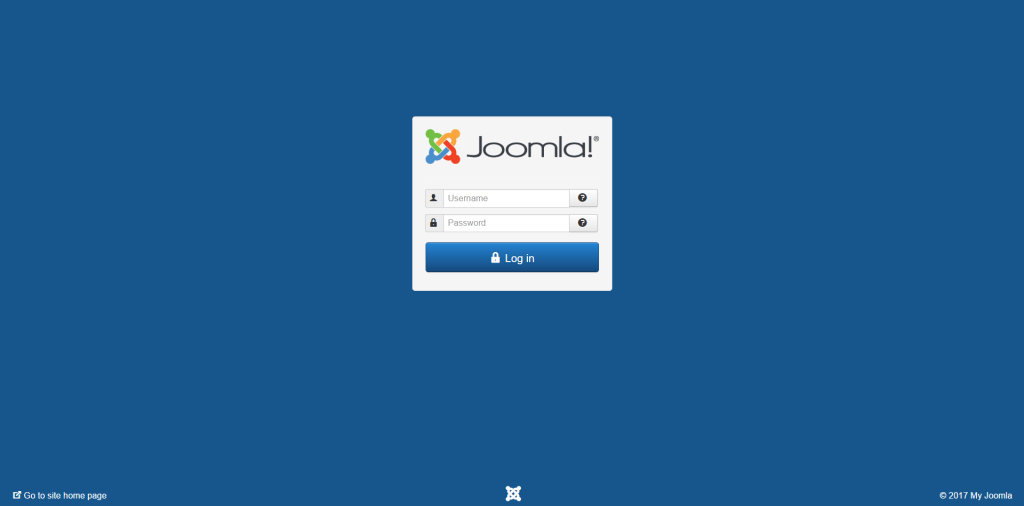
2. Once you have login at the main dashboard page at your left panel you will see “CONFIGURATION” click on “Global“.
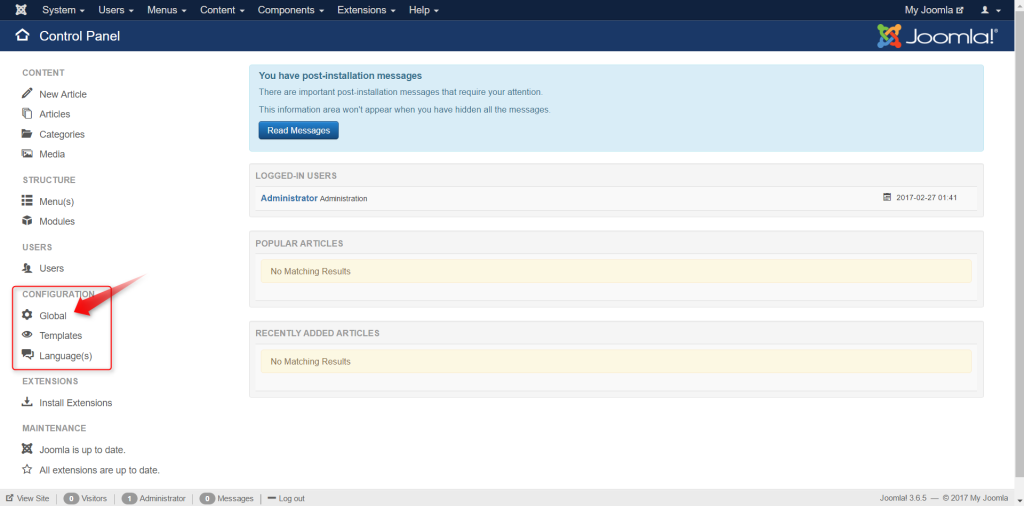
3. Once you are inside the “Global Configuration” page click on the “Server” Tab. At the bottom right corner you will see “Mail Setting” section.
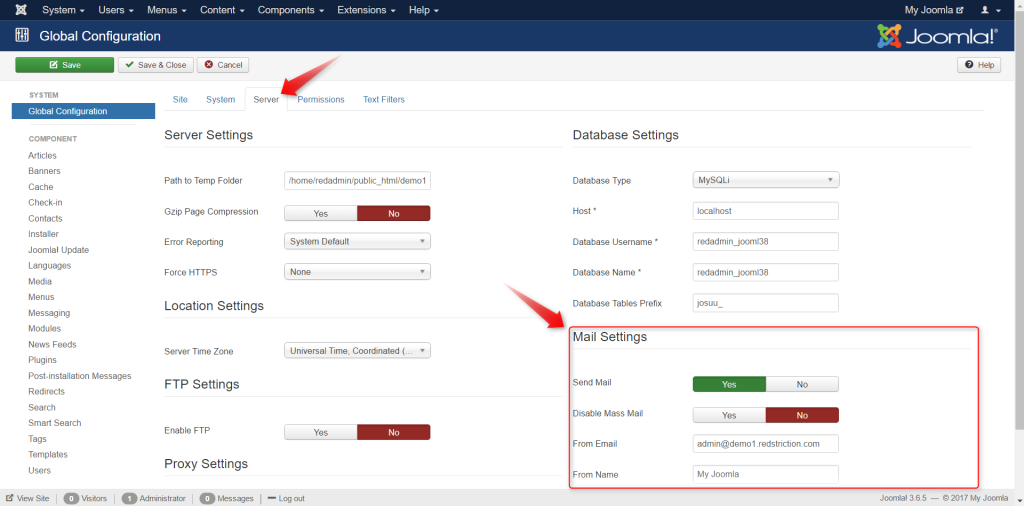
4. At the “Mail Settings” section click on the “Mailer” drop down and select “SMTP“.
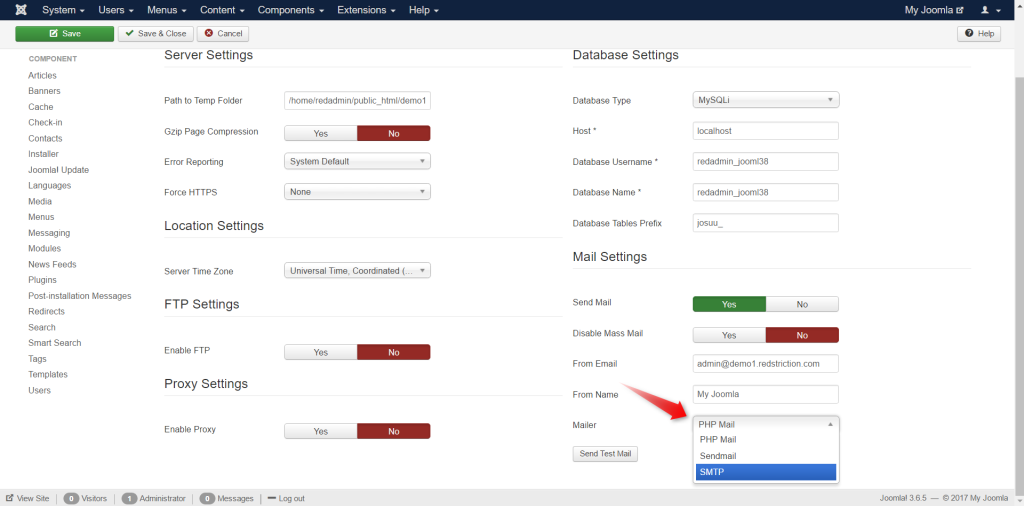
5. Once you’ve click on the drop down you will see more settings appear and as our server required “SMTP Authentication” Please click “Yes“
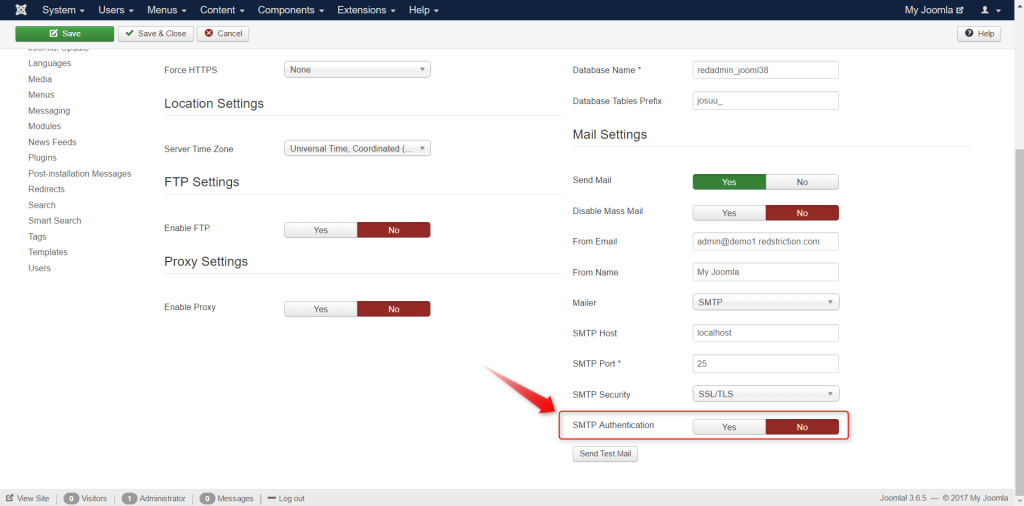
6. You will see more option appear on the “Mail Settings” section as per below:-
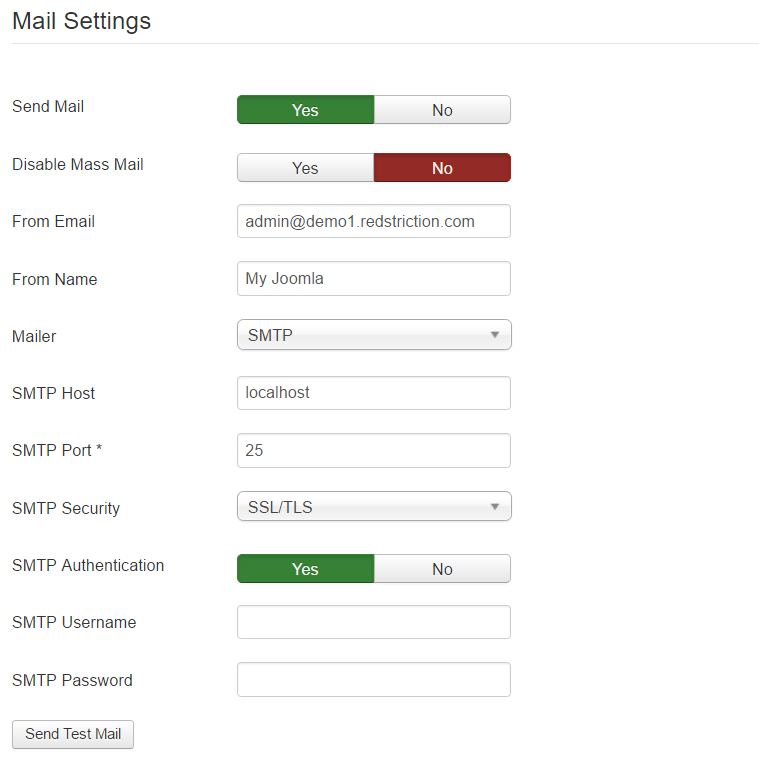
7. Enter all the information listed below and click “Sent Test Mail” than once successful click “Save“
a. “From Email”
b. “From Name”
c. “SMTP Hosts”
d. “SMTP Username”
e. “SMTP Password”

