MT4 and EA Installation
Many traders like the idea of trading in financial markets without touching anything. This is due to the risk of traders making rash decisions when trading manually. One of the reasons traders lose a lot of money is due to fear, hope, and greed. However, traders can generate income using the Forex VPS automated trading system without having to make trading decisions themselves.
You will learn how to setup MT4 and EA on your VPS system, which we will cover in this section. You must, however, do this sequentially. You begin by installing MT4 on a VPS, followed by EA installation.
How To Install MT4 on VPS
Before beginning the installation process. Do you know what MT4 is?
MT4 is a popular platform for trading on the Forex market.
A trading platform can provide you with a variety of services such as charting, analysis tools, market news, and much more. Your broker may provide you with their own proprietary trading platform; however, third-party platforms are frequently the best trading platforms. Brokers can easily integrate their systems on these platforms, eliminating the need to switch platforms whenever you change brokers.
However, certain features should be considered before selecting a trading platform. Here are a few examples:
- User Friendly : A trading platform must be usable by traders of all skill levels, from novice to advanced. To begin, the platform should be easy to use. Traders must have easy access to analysis tools, and the trading process must be simple.
- Tools and Resources : The trading platform should include the most recent and advanced indicators and charting tools. Aside from that, traders must have access to all other resources that help them with their analysis.
- Automated Trading Support : Most importantly, your trading platform of choice should allow you to trade with expert advisors and trading robots. Getting a VPS is not a good idea if your platform does not support automated trading.
Some third-party platforms meet the aforementioned requirements and more; however, the MT4 is the one that most experts recommend. MetaTrader 4 (MT4) is an abbreviation for the world’s most popular trading platform for retail Forex traders. It’s also one of the most technologically advanced, with automated trading capabilities. The majority of VPS services then support the MT4.
MT4 Installation on VPS
1. Deploy a VPS server
The first step in installing MT4 on a VPS is to sign up with a VPS service provider. There are numerous providers available, but not all are worth signing up with. You should keep an eye out for a few things. For example, your preferred VPS service must offer dedicated Forex VPS hosting. While there is nothing wrong with general VPS hosting packages, they are not always well suited to the needs of Forex traders.
Second, consider whether your provider allows for future flexibility and expansion. When you first start out, you will need to choose some parameters such as RAM and bandwidth. However, traders always seem to require a little of both. Some VPS providers do not provide expandability, which you do not want.
Then, your VPS provider must be compatible with your preferred operating system. However, Windows is the best operating system for using VPS systems because it is usually the most compatible with it.
Finally, the VPS provider must prioritise security and have anti-breach safeguards in place.
After you’ve decided on a VPS provider, you can sign up with them. At the end of the process, you will be given a unique address for your VPS as well as its password. The VPS address is an IP address of 8 digits that cannot be changed. However, you are free to change the password. Here is a more detailed guide on how to set up multiple MT4 accounts on a single VPS (1 – 200 MT4).
2. Preliminary Steps
Before you begin the setup,
you must ensure that your internet connection is strong enough. Next, get a remote desktop connection (RDC).
A remote desktop connection (RDC) or service (RDS) allows you to use other computers from your own computer.
The VPS will be hosted here.
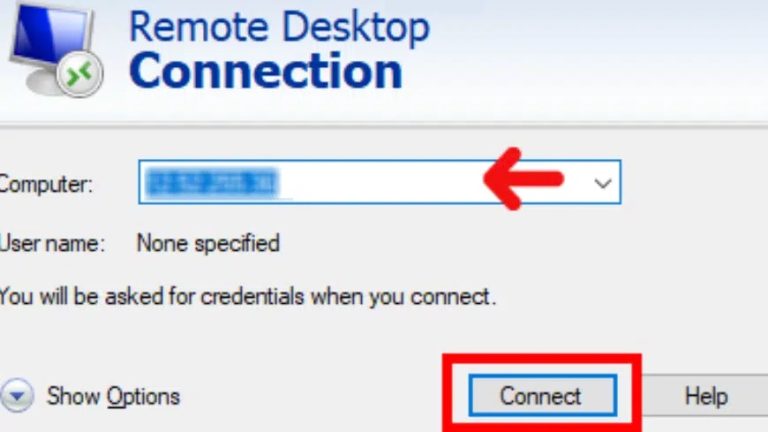
You should proceed to configure the RDC. Setting up a remote desktop connection may vary depending on the operating system. However, because Windows is the most popular operating system for VPS systems, we will focus on the Windows setup process. Users of MacOS can always install Windows on their devices.
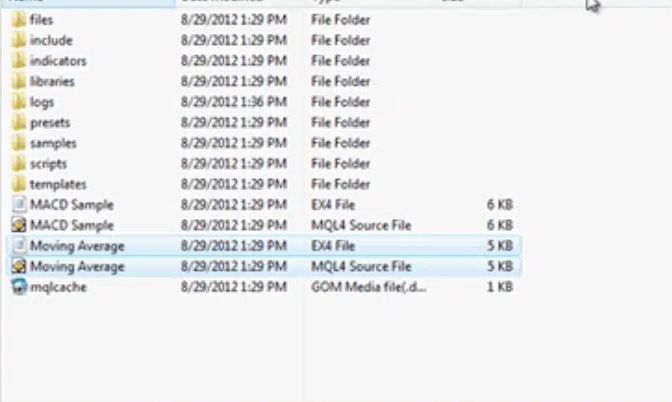
Remote Desktop Connection (RDC) is always pre-installed on Windows (from Windows Server 2008 r2 to the latest). All you need do is go to the Start bar or click the Windows icon on the bottom left corner of the screen. When the “search bar” pops up, you should type in “remote desktop”, which should bring up the RDC.
Upon clicking it, two fields will pop-up. One is named “Computer” where you will install the VPS IP address you were given by your VPS service provider. The other field is “Username” where you will enter the password. Click on the “Connect” icon and you already have a VPS service running.
3. Installing MT4
The following step is to install MT4 on your computer. You can do this by going to your broker’s website, which will most likely have a download option for MT4. You can, however, conduct an online search.
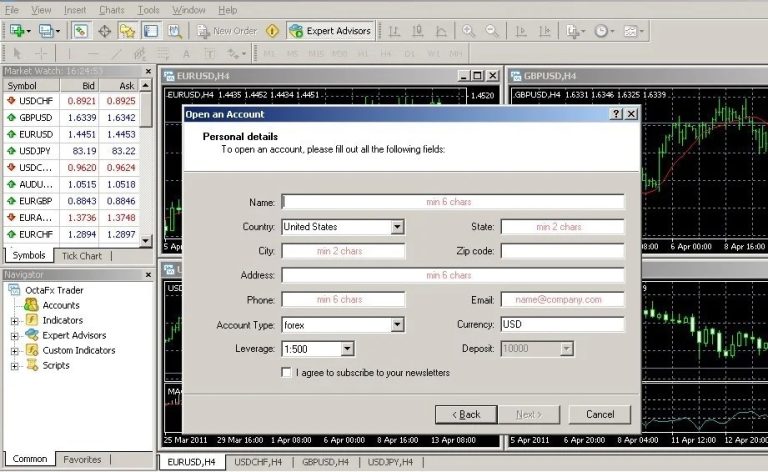
4. EA Installation
Now, all you have to do is repeat the process of MT4 installation. Download your Expert Advisor from the site or file where you can access it. You can then start it. Once this is completed, you can begin automated trading with a VPS service.
In conclusion, VPS systems can significantly improve your trading. Luckily, they are simple to set up. All you have to do is follow the step-by-step instructions above, and you’ll be generating profits around the clock.

