How to point domain to Shopify with WebSitePanel
1. Login to your Website Panel via cp.domain.com.
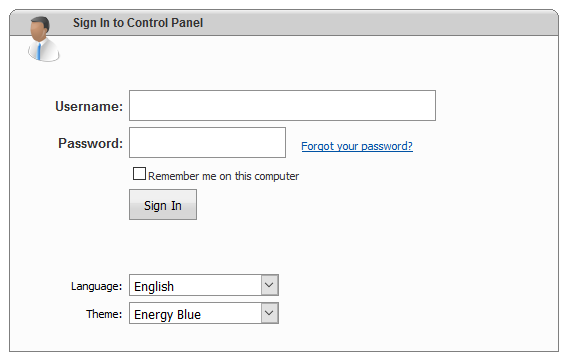
2. Seek for your domain.
3. Select on Edit DNS zone records.
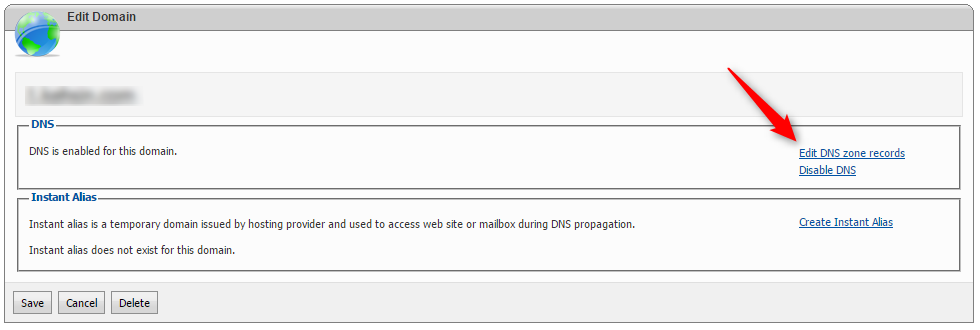
4. Select “Add Record” for new creation and kindly follow the below records to configure the DNS setting.
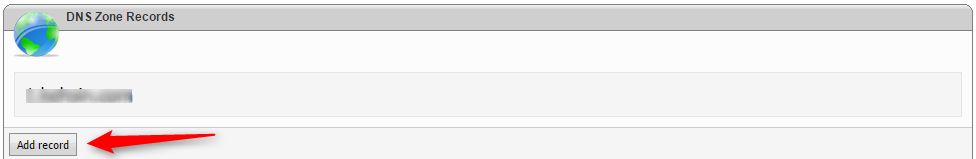
a) Point “blank” A record to 23.227.38.32
b) Point “www” CNAME to yourstorename.myshopify.com. Please note that yourstorename.myshopify.com is your myshopify.com subdomain.
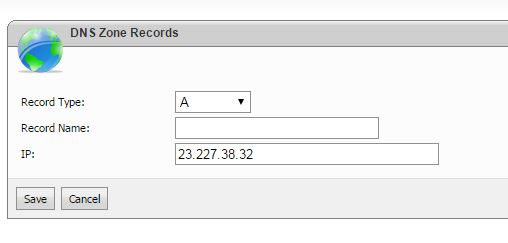
5. Finally click on “Save” to save the changes and please allow few hours for the effect to take place.

