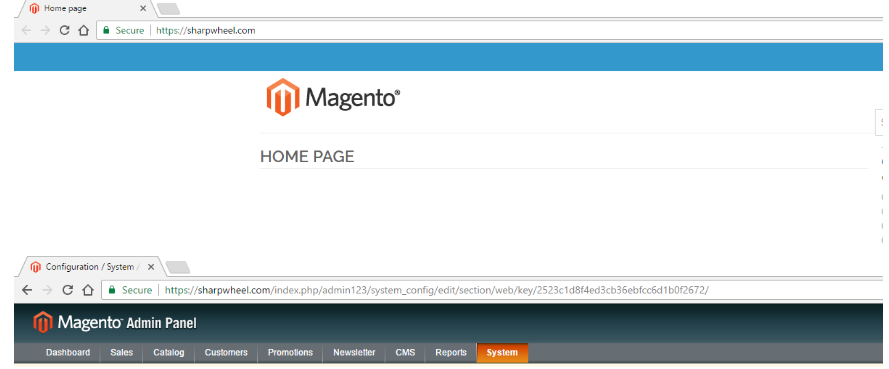SSl Implementation on Magento
This article is about on the SSL implementation on the Magento application in conjunction of cPanel AutoSSL.
To install Magento with SSL encrypted:
- Login into cPanel. (cpanel.yourdomain.com or yourdomain.com/cpanel)
- Locate Softaculous App Installer under Software.
- Search Magento and install.
- Upon installation may select https:// on the drop down menu as below:
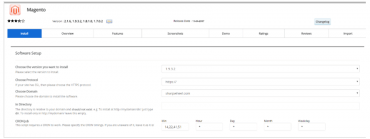
5. Upon installation has been, do login into the Magento administrator portal such as yourdomain.com/admin123
(Admin may vary as per defined on the installation process)
6. Select Configuration under System as per below:
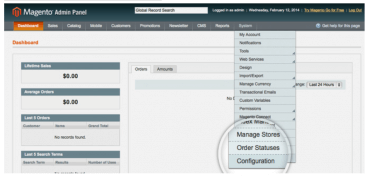
7. Select Web under General per below:
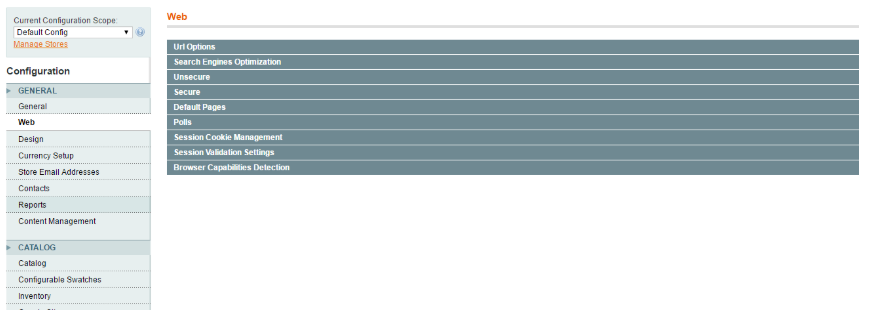
8. Select Secure and you will be seeing the page below and select YES on both drop down menu and save:
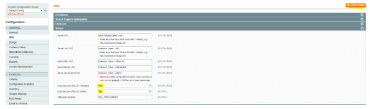
9. Sample SSL encrypted on frontend and backend.