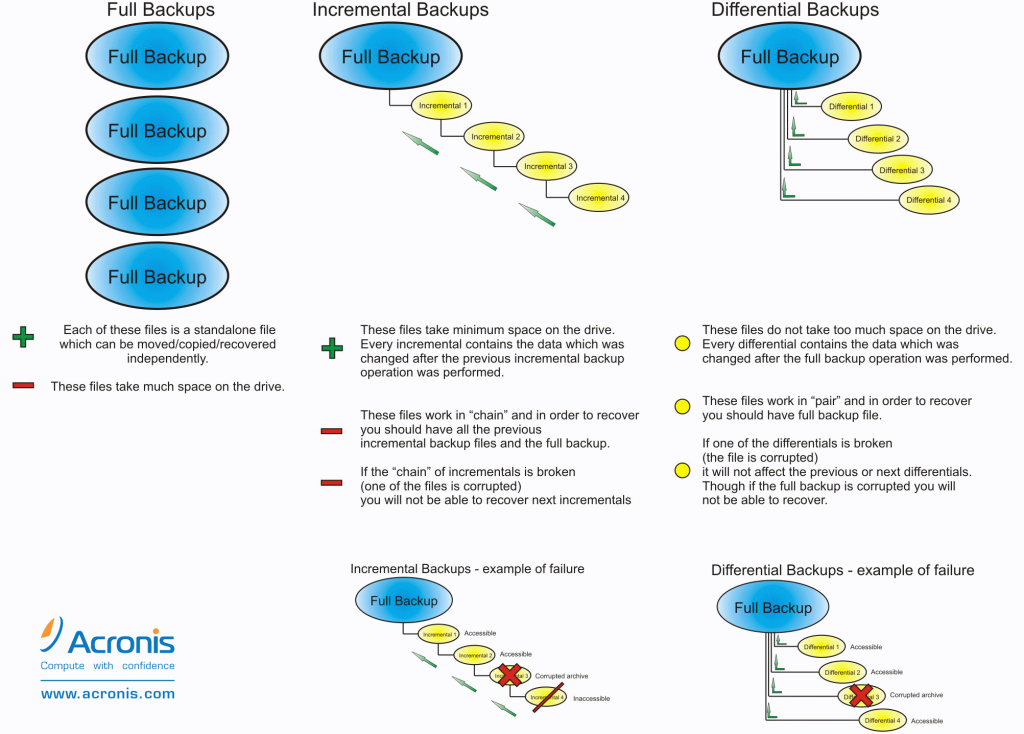Default Acronis Backup Cloud
If you choose to backup your device to cloud storage.T there is only 1 type of backup/scheme format available which is . Daily Incremental with single-file backup format.
- A new backup format, in which the initial full and subsequent incremental backups are save to a single .tib file, instead of a chain of files.
- This format leverages the speed of the incremental backup method, while avoiding its main disadvantage – difficult deletion of outdate backups.
- The backup system marks the blocks use by outdate backups as “free” and writes new backups to these blocks. This results in extremely fast cleanup, with minimal resource consumption.
One archive is create for each backup plan. Once you assign a new plan to a machine and start the first backup, a new archive is create.
When a certain backup expires due to the pre-define retention rules, the backup algorithm just marks these outdate backup blocks as “free” ones.
The blocks of expire backups with dependencies (which are need to restore the newer backups) are not mark as “free” to ensure the archive consistency.
The always incremental archive total size includes the size of the “used” blocks and the size of the “free” blocks. The initial archive still occupies the same space on the storage as before, however all newer backups will be write. To the “free” blocks first, and only if all the “free” blocks are fill. The total size of the archive will be increase.
If you choose to backup your device to local folder, network folder or nfs folder, you can have below option:
- Always Incremental with single-file (disk / volume backup for physical / virtual machine only)
- Always Full
- Weekly Full, Daily Incremental
- Custom (Full, Incremental or Differential)
Below diagram show the difference of Full, Incremental and Differential Backups.