How To Reset WordPress Administrator Password
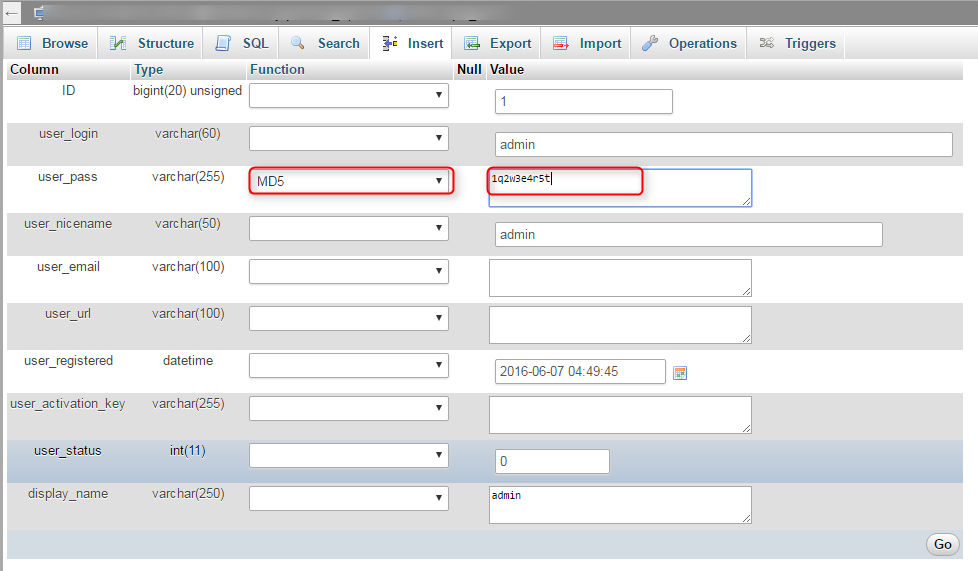
If your WordPress have gotten or corrupted and do have forgot the primary email, you may refer to the following step to reset WordPress administrator password reset your password.
Steps :
1. Login into cPanel.
2. Log into the PHPMyAdmin.
3. Locate the WordPress database.
4. Browse to to wp_users table.
5. Edit the user that you could like to modify the password.
6. Change the user_pass field and choose MD5 type, enter your new password.

7. Select on Go button.
8. You will be able to login with the mentioned user username and new password.

